
Set up:1. Download PuTTY for Windows or use terminal for Linux/MacOS
2. Boot NAO and connect to a network, note IP by pressing the chest button
Steps:
1. Open PuTTY and connect to the NAO on its IP address
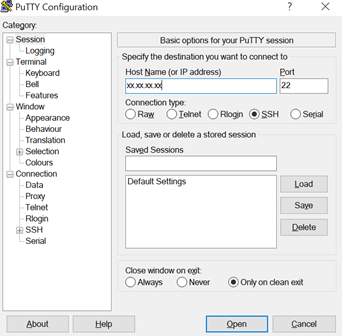
Click on “Yes” in the subsequent pop-up window.
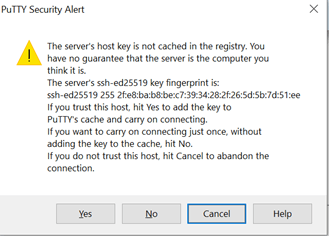
2. Log in to NAO, the default username/password is nao/nao (all lowercase).
Please note the password does not display the text and appears blank hence ensure you are entering the correct password.
3. Enter these commands:
-qicli call ALSystem.setRobotName
– reboot
e.g
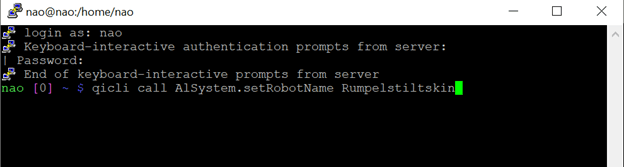
NAO will reboot after the “reboot” command and will introduce itself by the name you just gave it.
Need Help?
Please fill out the following form and we will contact you soon to guide you and help you through your problem!
For inquiry, please feel free to contact our Technical Specialist Manager in STEM Robotics:

