
Automation Studio™ E7 – Educational Edition is all about supporting teachers in delivering content, as well as improving the student’s learning experience. Find new illustrated custom libraries, AB500 & AB5000 libraries, variable frequency drives catalogue, transistors, 3D virtual systems and more. A new Forum is available to quickly access the latest demonstration files and custom libraries. You can also share your projects and experience with other instructors and users worldwide.
Complete Design and Simulation Software to Train Future Technicians & Engineers
Automation Studio™ is the perfect software for:
- Electrical One-Line circuit design and simulation
- PLC control circuit design and simulation
- Digital electronics circuit design and simulation
- Bill of materials and report documentation
- Manufacturer’s catalogues for design and simulation
- Technical teaching and professional training
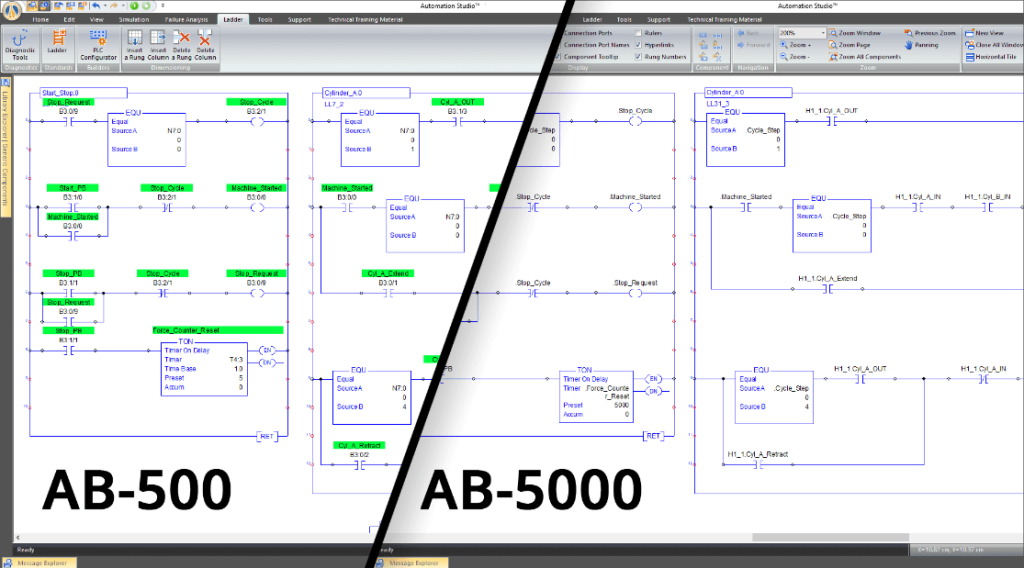
NEW LIBRARIES
AB-500 and AB-5000 Compatible Functions and Addresses
These new libraries are an update from our original library that did not include all the major functions. With these two new libraries, you will be able to create control circuits using addresses (AB-500) or tag names (AB-5000).
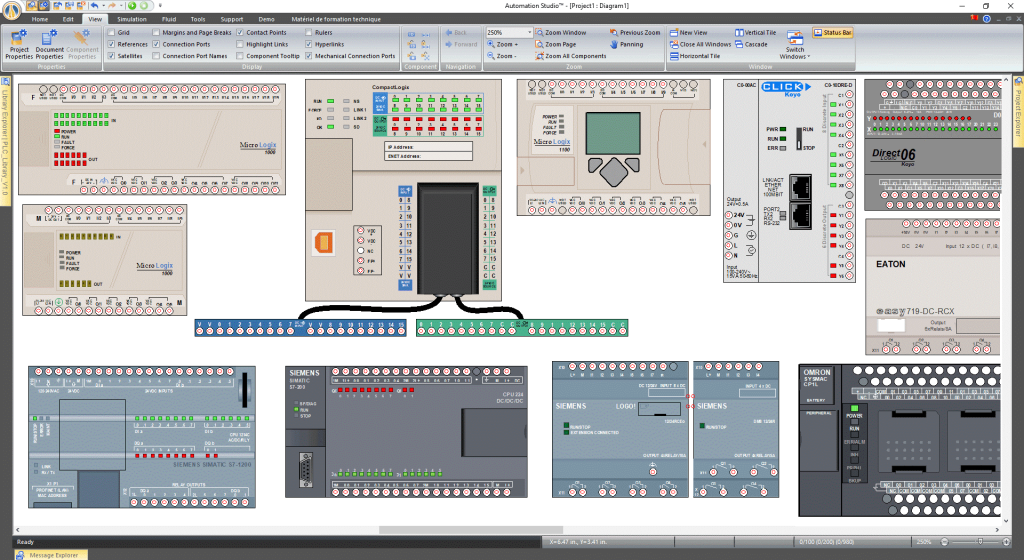
CUSTOM LIBRARIES
PLC Illustrated Library
This library was created to enable students to actually wire up the PLC (Allen Bradley, Eaton, Koyo, LS Electric, Mitsubishi, Omron, Siemens, etc.), write the Ladder Logic and run the simulation to see the inputs and outputs being triggered on the PLC according to their ladder diagram.
Download this library from the File Sharing/Custom Libraries section of the new Forum: www.famictech.com/forums/forum/educational
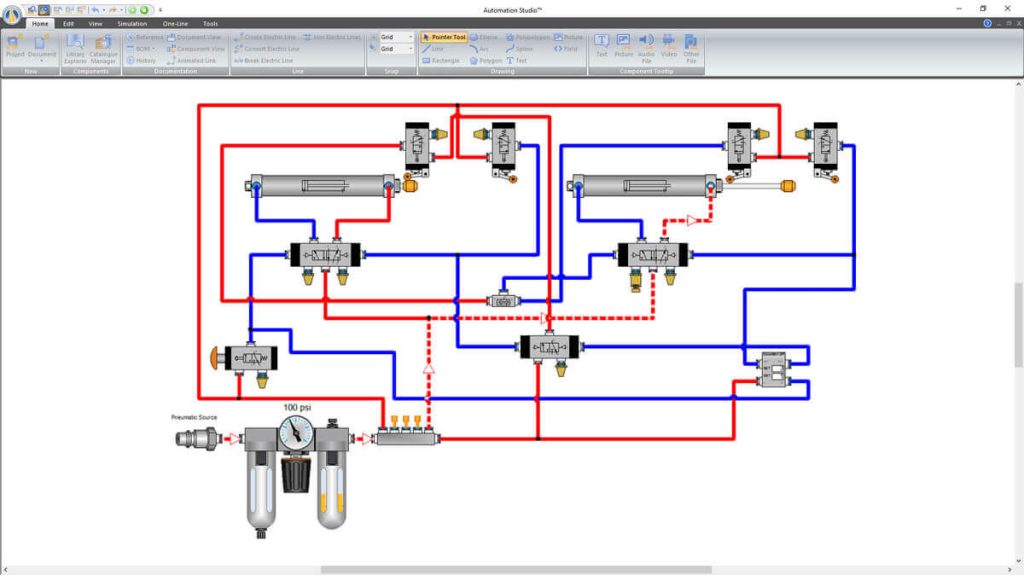
Pneumatic Illustrated Library
This illustrated Pneumatic Library enables students to use real looking components to reproduce lab exercises. Using real looking components will improve their skills of connecting pneumatic systems.
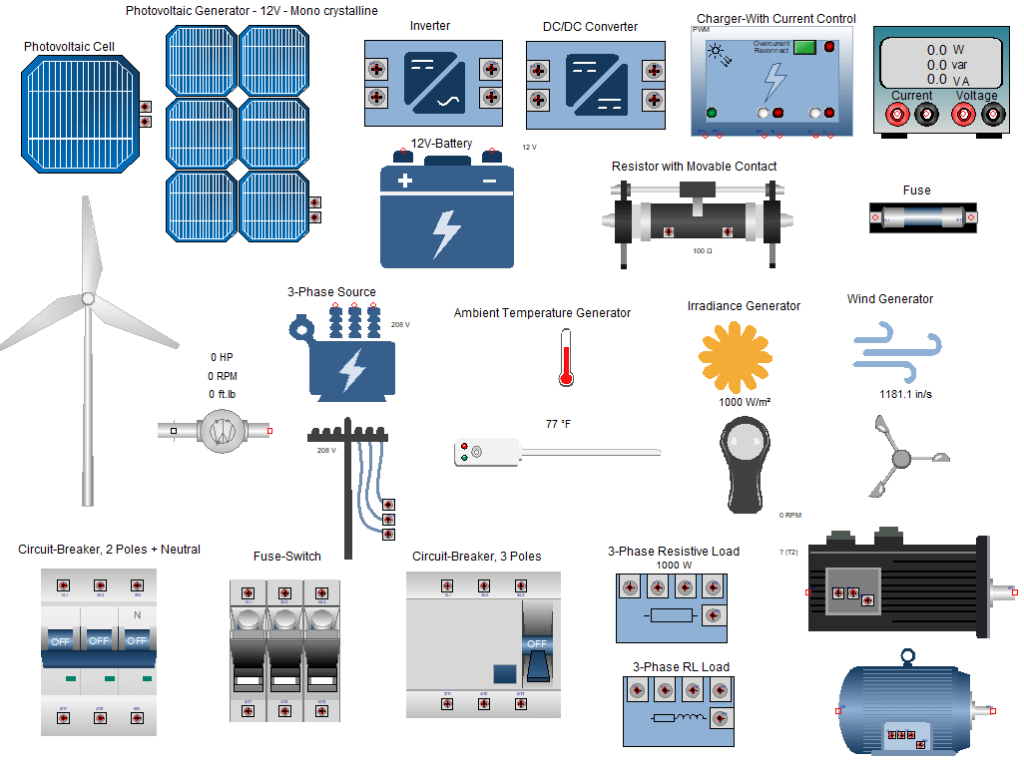
Renewable Energy Illustrated Library
The new Renewable Energy library is made with illustrated components. It enables to create and simulate circuits with look-alike components from real-world applications. Some components even animate during simulation, creating an optimal experience for training activities.
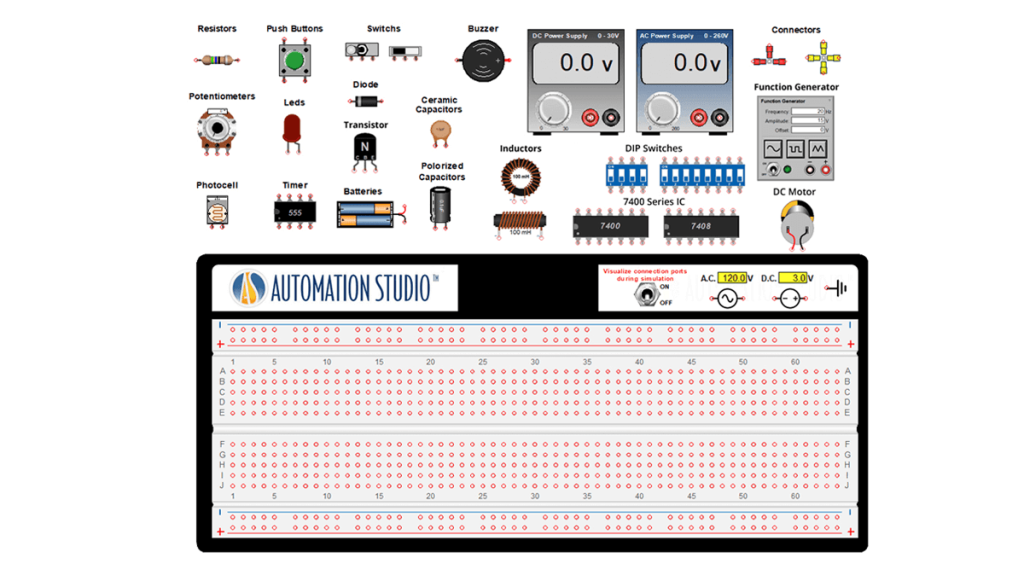
DC Electrical Illustrated Library
This illustrated library is intended for DC electrical circuits. Components can be connected directly or by using the breadboard to create and simulate your circuit.
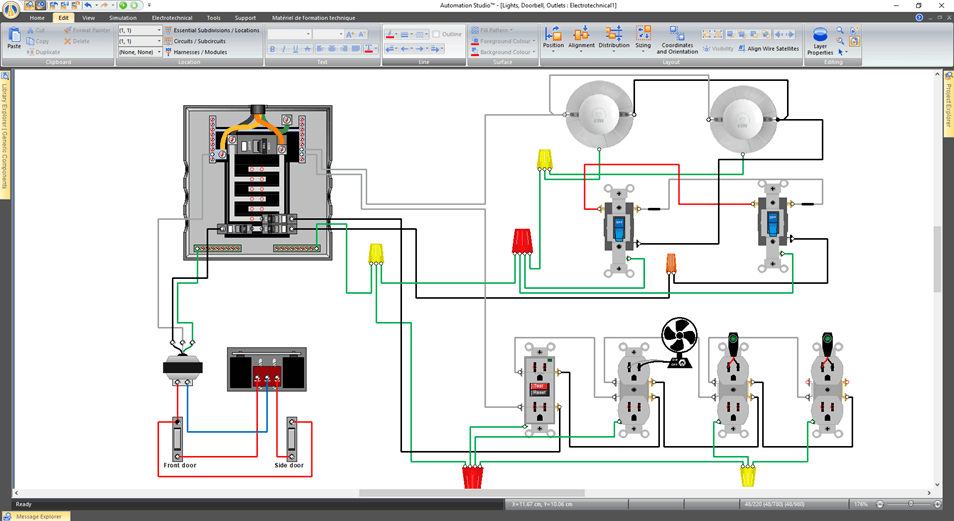
Residential Electricity Illustrated Library
Students can now quickly build residential electrical circuits using common components which they are familiar with.
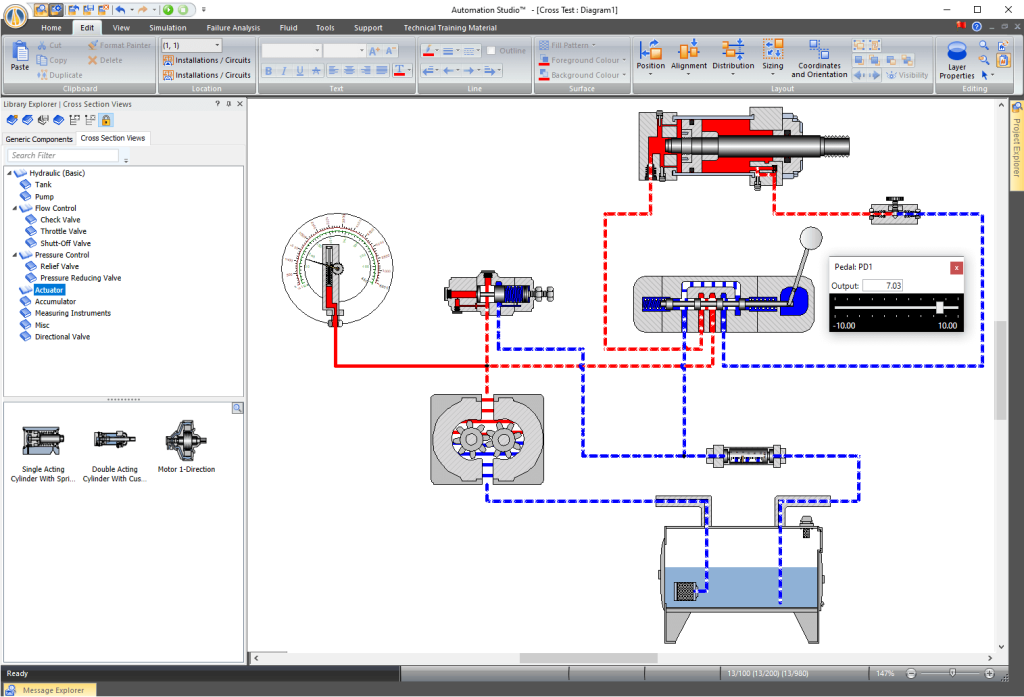
Hydraulic Cross-Section View Library
Create your circuit using hydraulic components with a cross-section view that is animated during simulation. Students can now quickly visualize the flow movement in the circuit.
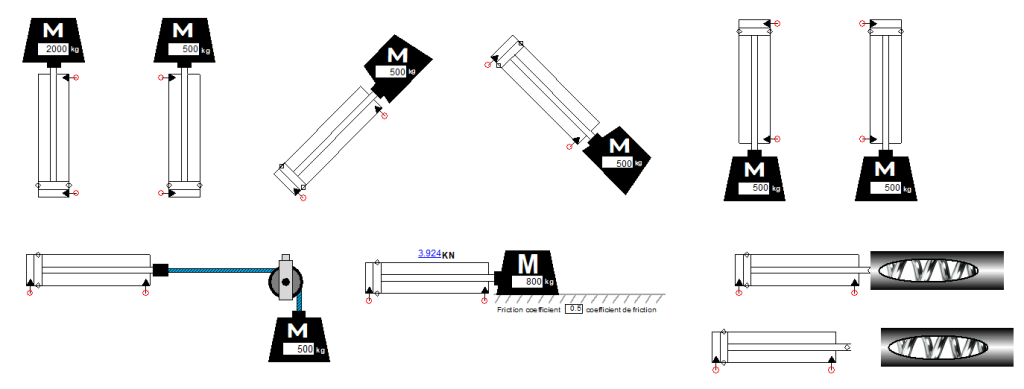
Hydraulic Cylinders with Load Custom Library
This custom library allows to quickly vary the cylinders load during simulation and instantly see how it affects the system.
Download this library from the File Sharing/Custom Libraries section of the new Forum: www.famictech.com/forums/forum/educational
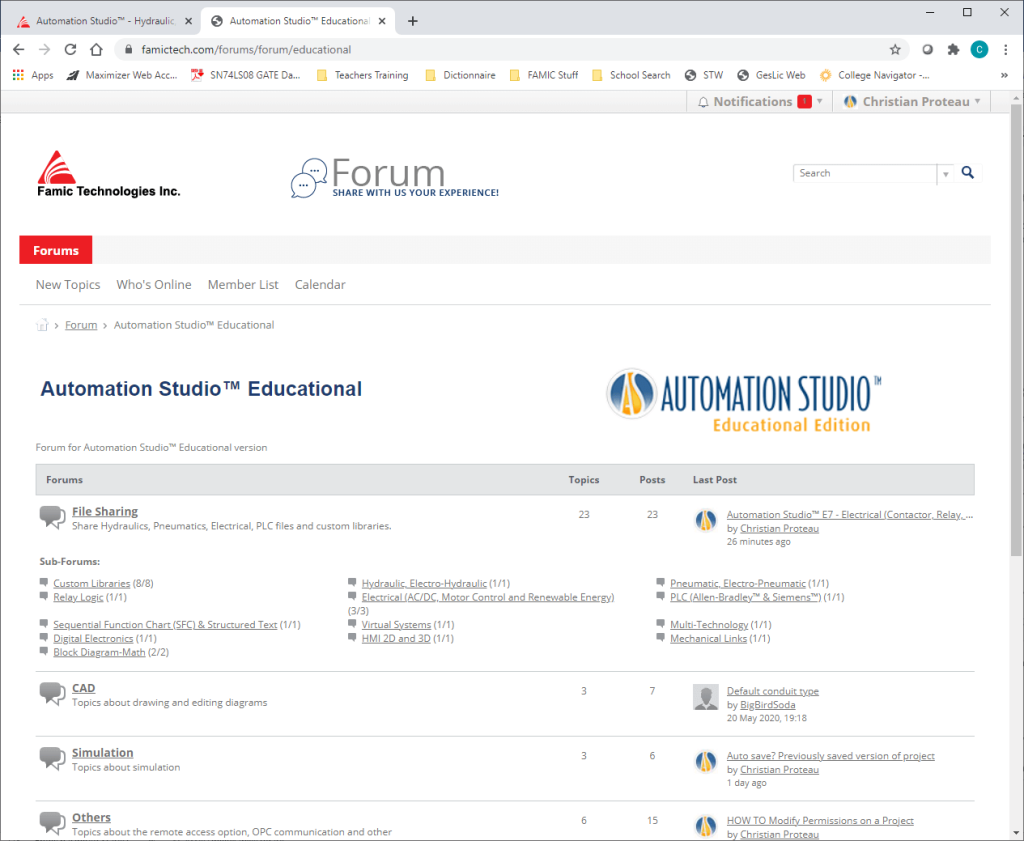
FORUM
New Discussion Forum
Many customers want to share their schematics with other parties or simply share their experience.
- More than 180 Demo Files to download
- Custom libraries & Illustrated libraries
- Any other discussions
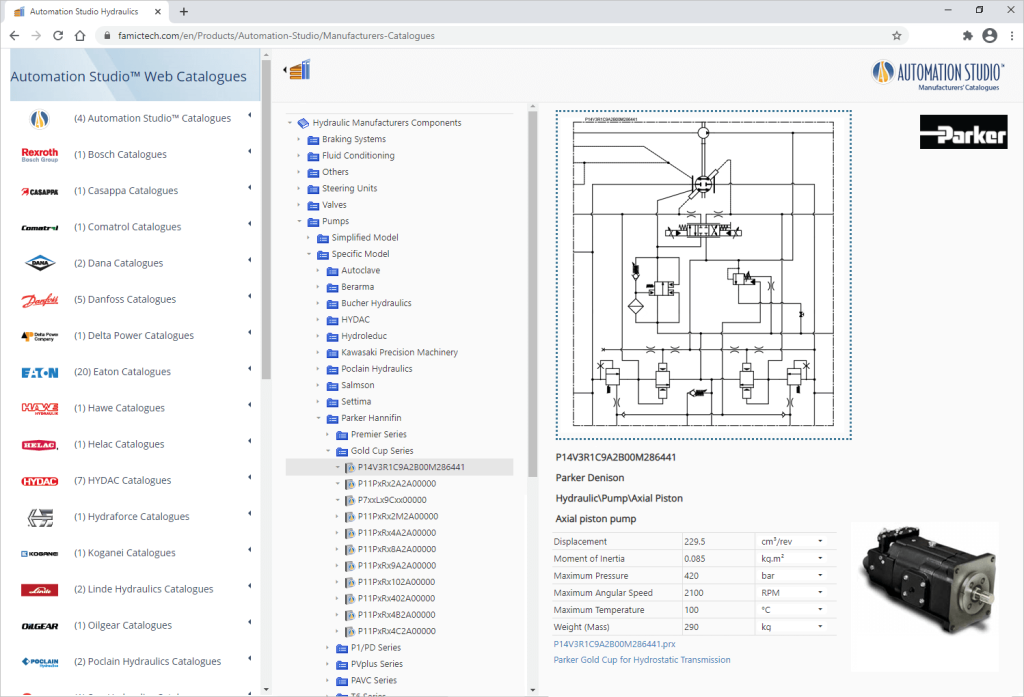
Online Manufacturers’ Catalogues
The Automation Studio™ Web Catalogues lets you drag & drop components directly from the web browser interface to your Automation Studio™ schematic. These components are always the most up-to-date version. Therefore, there is no need to locally manage multiple manufacturers’ catalogue files. The Web Catalogues for Automation Studio™ will be made available shortly after the release of Automation Studio™ E7.
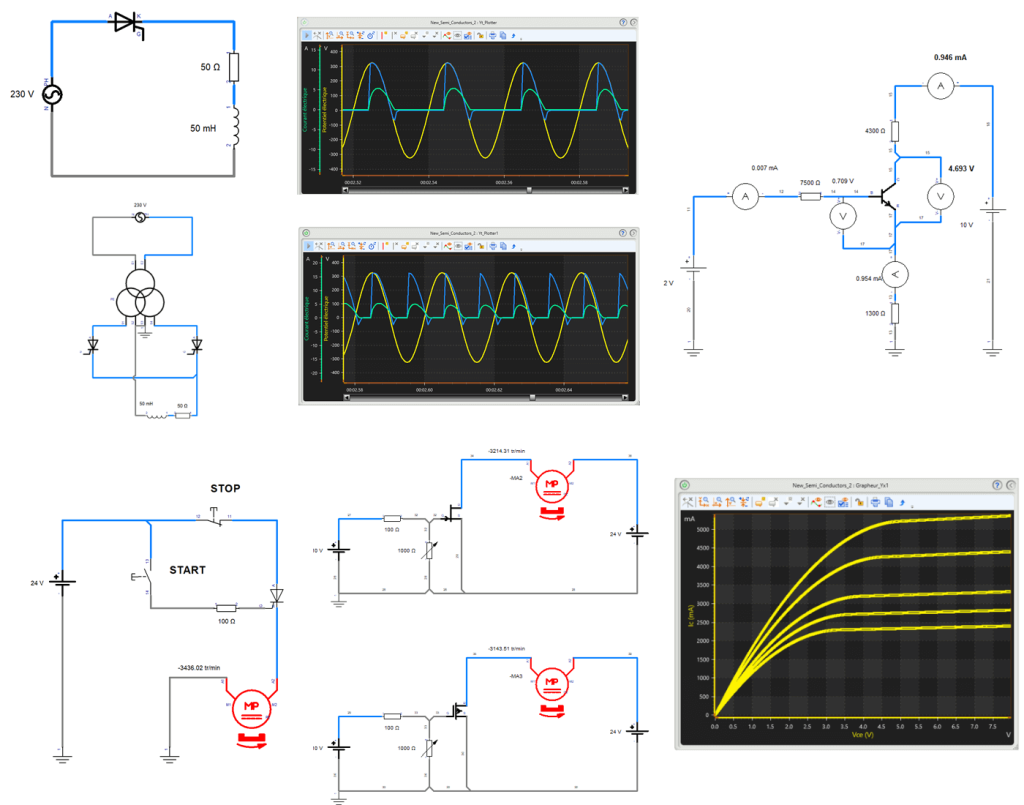
ELECTRICAL
New Semiconductor Devices
New semiconductor components have been added to the Electrotechnical library.
- Bipolar Junction Transistor (BJT)
- Junction Field Effect Transistor (JFET)
- Metal-Oxyde-Semiconductor Field Effect Transistor (MOSFET)
- Thyristors
Thyristors, bipolar transistors and field effect transistors have been introduced. The thyristor can be controlled by a variable or by an external circuit and the transistors have been designed to operate in both switching and amplification modes.
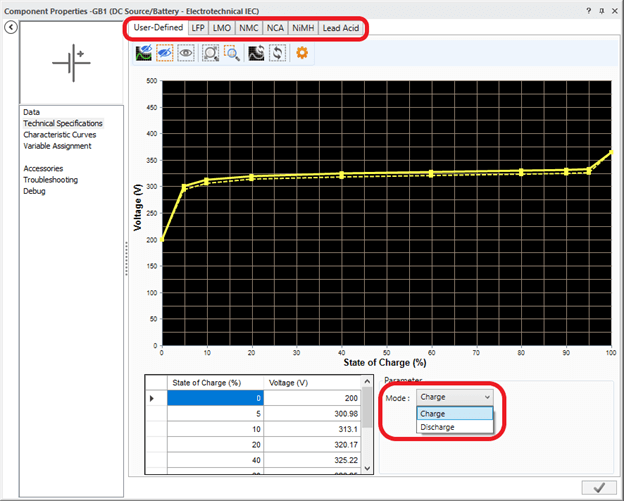
Improvement of the Battery Component
- The ageing effect on the battery capacity is now taken into account
- OCV hysteresis effect is taken into account by differentiating OCV vs SOC curves during charge and discharge
- New advanced model taking into account the voltage transients’ behaviour during charge and discharge
- Predefined battery parameters for the different available battery types
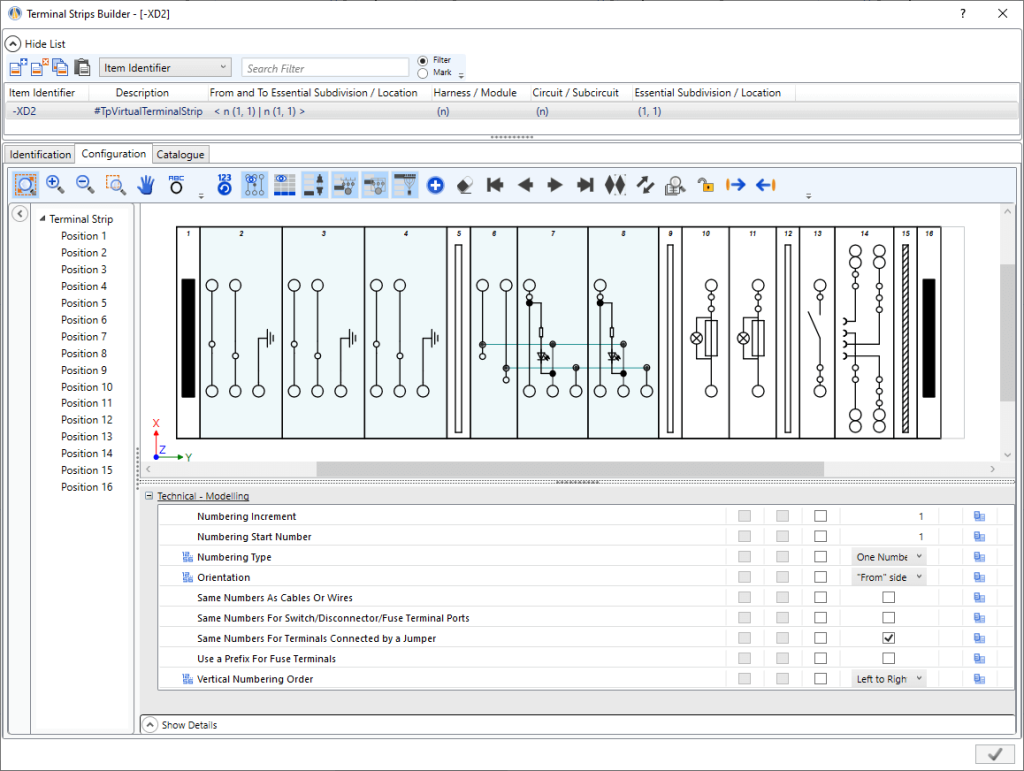
Terminal Strips Builder
New terminals with jumper channels management of different categories were added:
- Feed-Through
- Ground
- Feed-Through with Ground
- Knife Disconnect
- Disconnect
- Sensor / Actuator
- Fuse Holder
- Distribution Blocks
Simplified terminals are still available. The new builder allows complete management of the Terminal Strips, including the accessories management and the part numbers. Terminal strip export and import functions are also available.
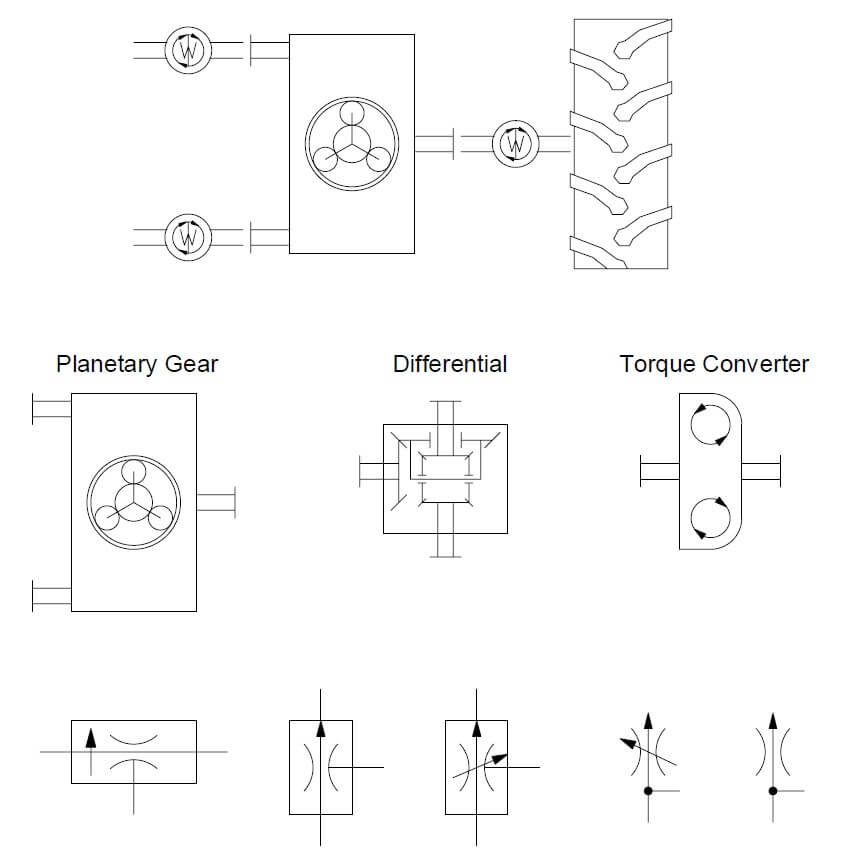
New Hydraulic Components
- Planetary gearboxes
- Differentials and torque converters
- Pressure compensated flow dividers
- Jumps with label frame
Improved Hydraulic Components Simulation Models
- Hydraulic motor plates can now have a limited stroke
- Added an exchange surface area for the external dissipation of hydraulic heaters
- Improved curve tracking in pressure regulators
- Pressure compensated flow dividers
- Improved manual directional valve commands
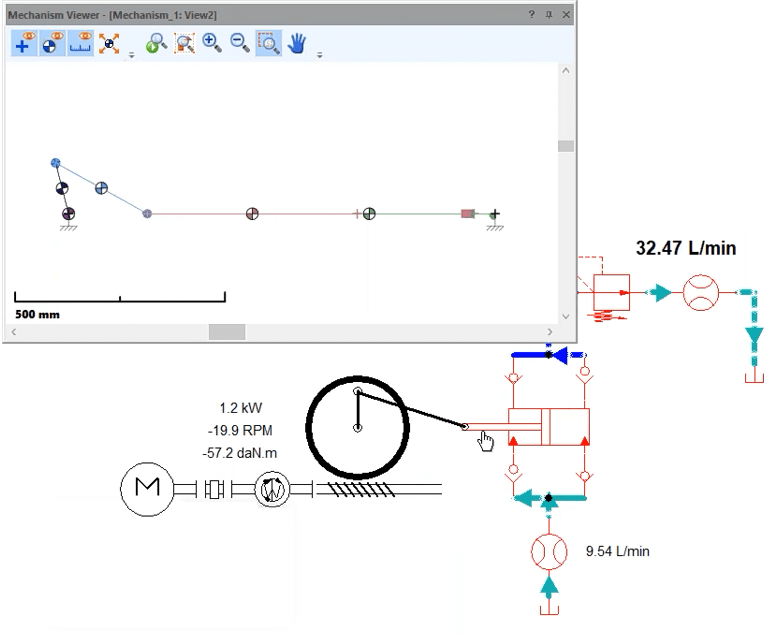
Support of Transmission Shafts in the Mechanism Manager
The Mechanism Manager now accepts rotating drive shafts. This implies that all rotating elements, such as hydraulic, pneumatic, electric motors and gearboxes, etc., can now be simulated in the Mechanism Manager.
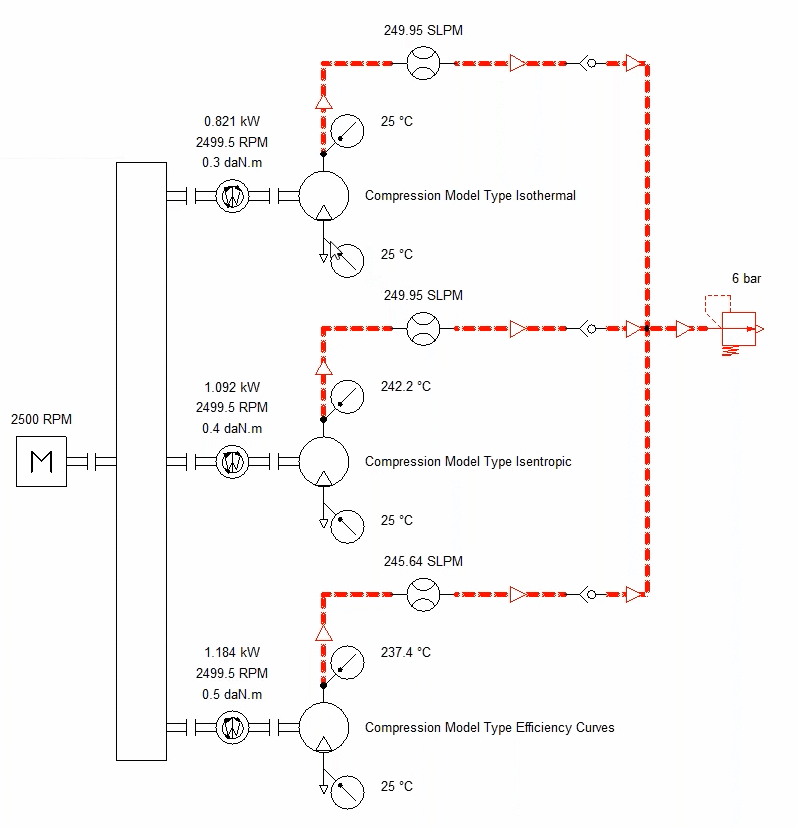
New Pneumatic Components
- Compressors
- Vacuum generators
- Vacuum cups
- Normally closed flow sensors
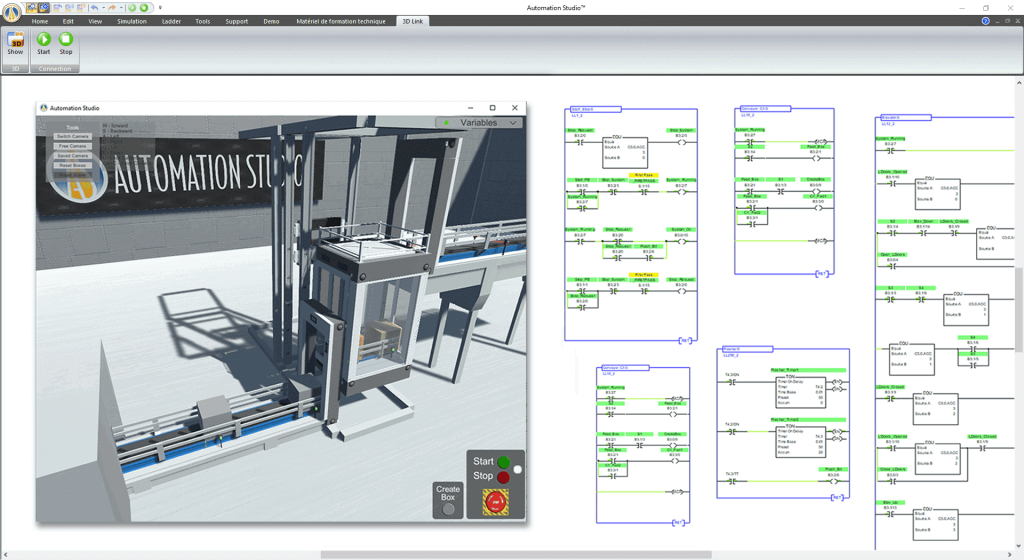
VIRTUAL SYSTEMS
Virtual Systems Using Unity 3D
Virtual systems created using Unity 3D allow a training experience with a high level of realism. These systems can be controlled within Automation Studio™ using Electrical Controls, PLCs and/or Sequential Function Chart. Access the Forum to download the files and procedure to install the Unity 3D models. New virtual systems are frequently added.
Download this library from the File Sharing/Virtual System 2D/3D section of the new Forum: www.famictech.com/forums/forum/educational
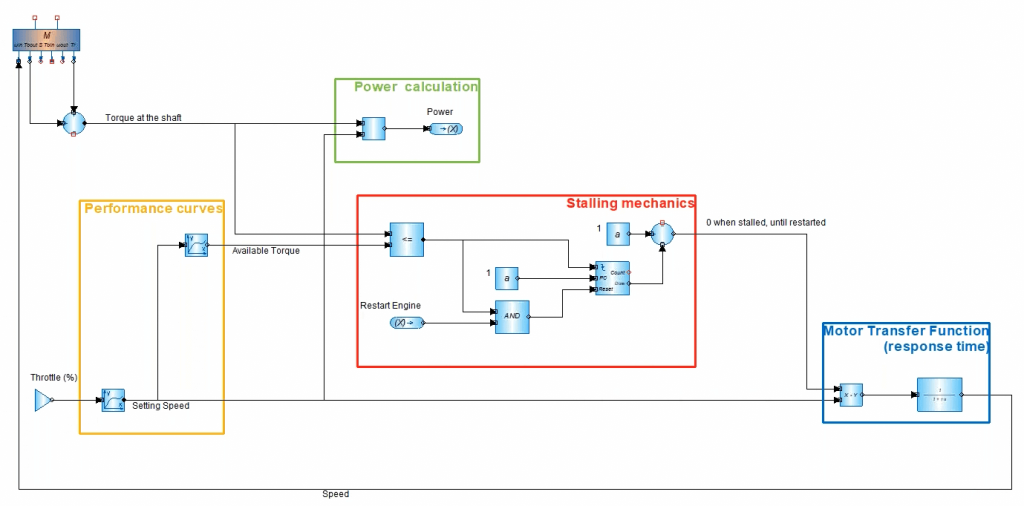
CONTROLS
Additional Math Block Components
Adaptors in (math) blocks enable the creation of complex behaviours for fluid power and electrical components.
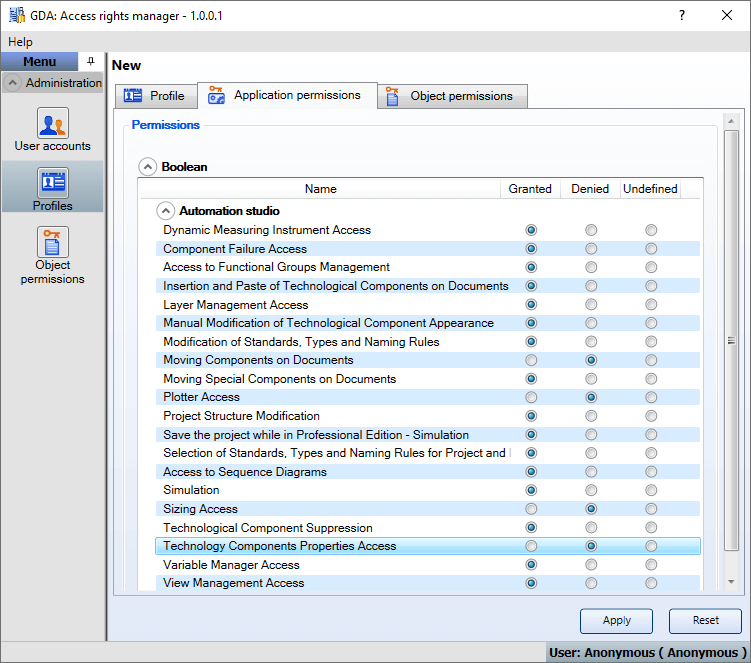
APPLICATION
New Access Rights Manager
This option enables to manage access rights to functionalities of a specific project. For example, block the simulation to test schematic skills and block access to component properties to improve troubleshooting experience.
Download the procedure on how to implement these permissions from the new Forum.
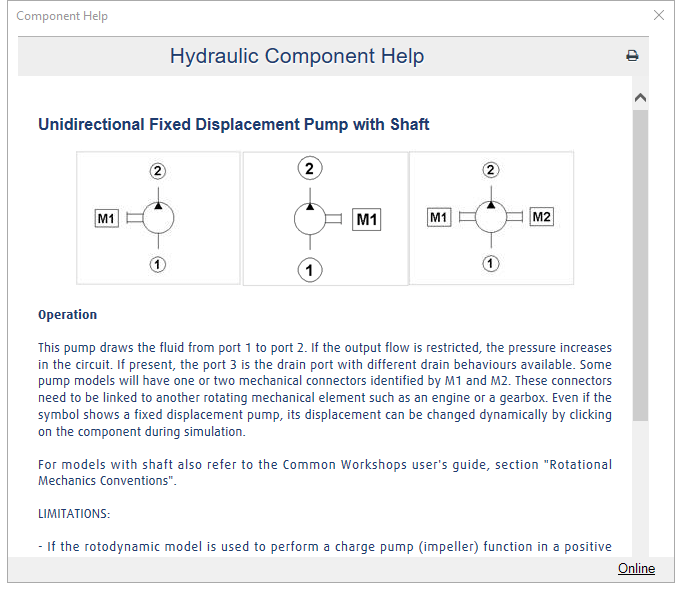
Online Help
You can now access Automation Studio™ help documentation online. The online help documentation is constantly improved and updated based on users’ support cases and feedback. Also, the software installation file size is reduced.
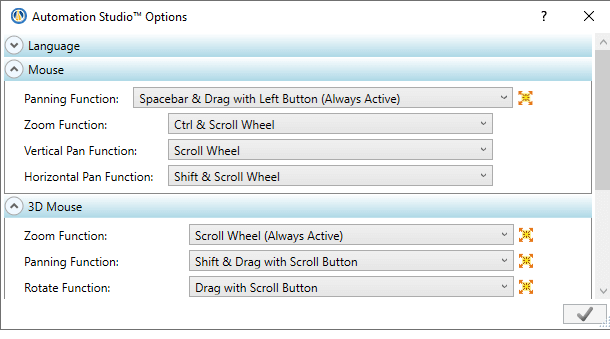
Mouse Options Configuration
The new mouse button configuration menu allows users to set their desired mouse buttons behaviour in Automation Studio™.
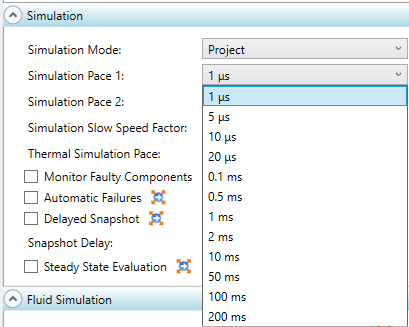
Smaller Simulation Pace
New simulation steps of up to 1 micro-second are available to allow finer simulations. This feature is particularly useful to simulate high frequencies phenomena (up to 100kHz), especially in the electrical workshop.
For more details, please feel free to contact our Technical Specialist Manager in Automation:

